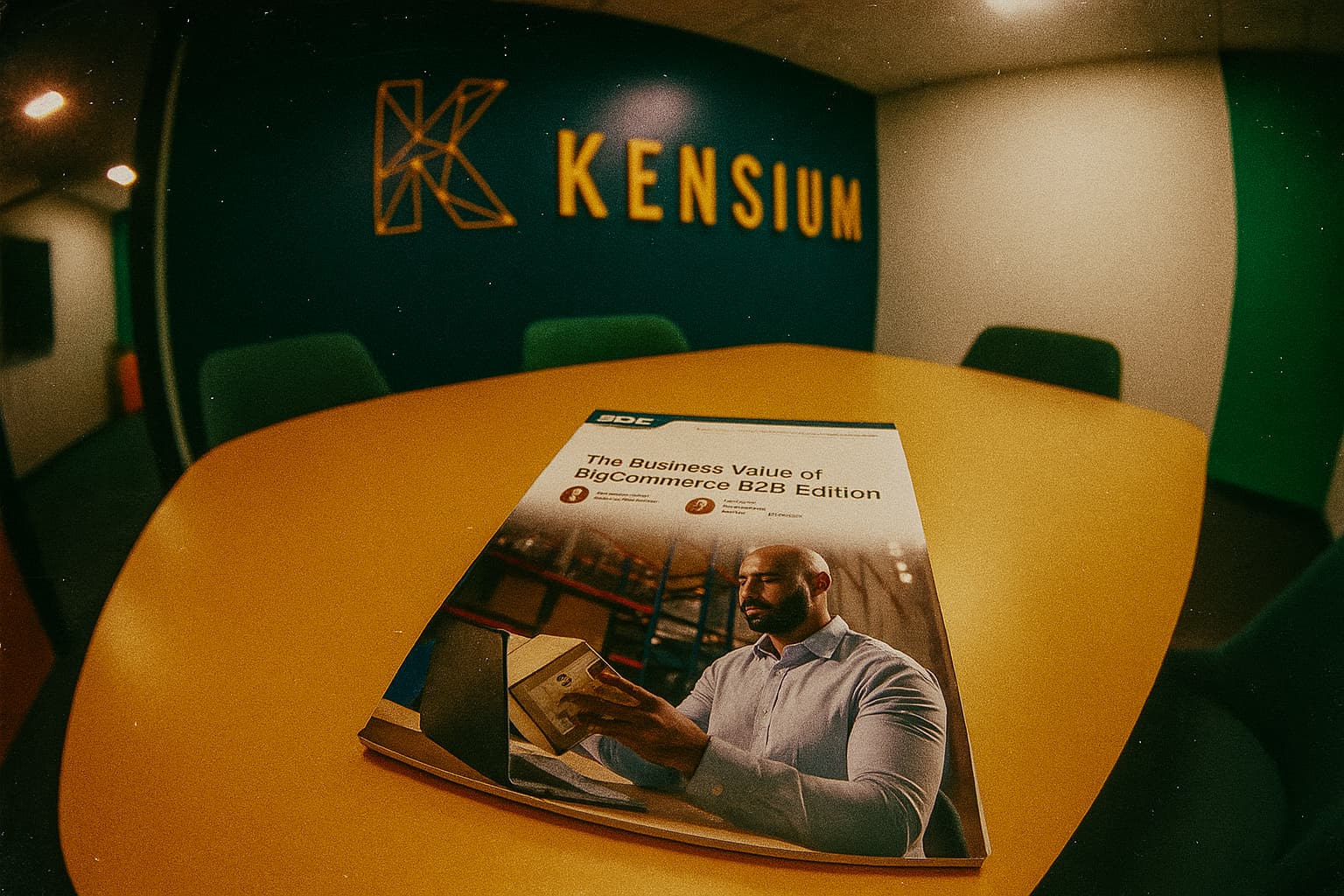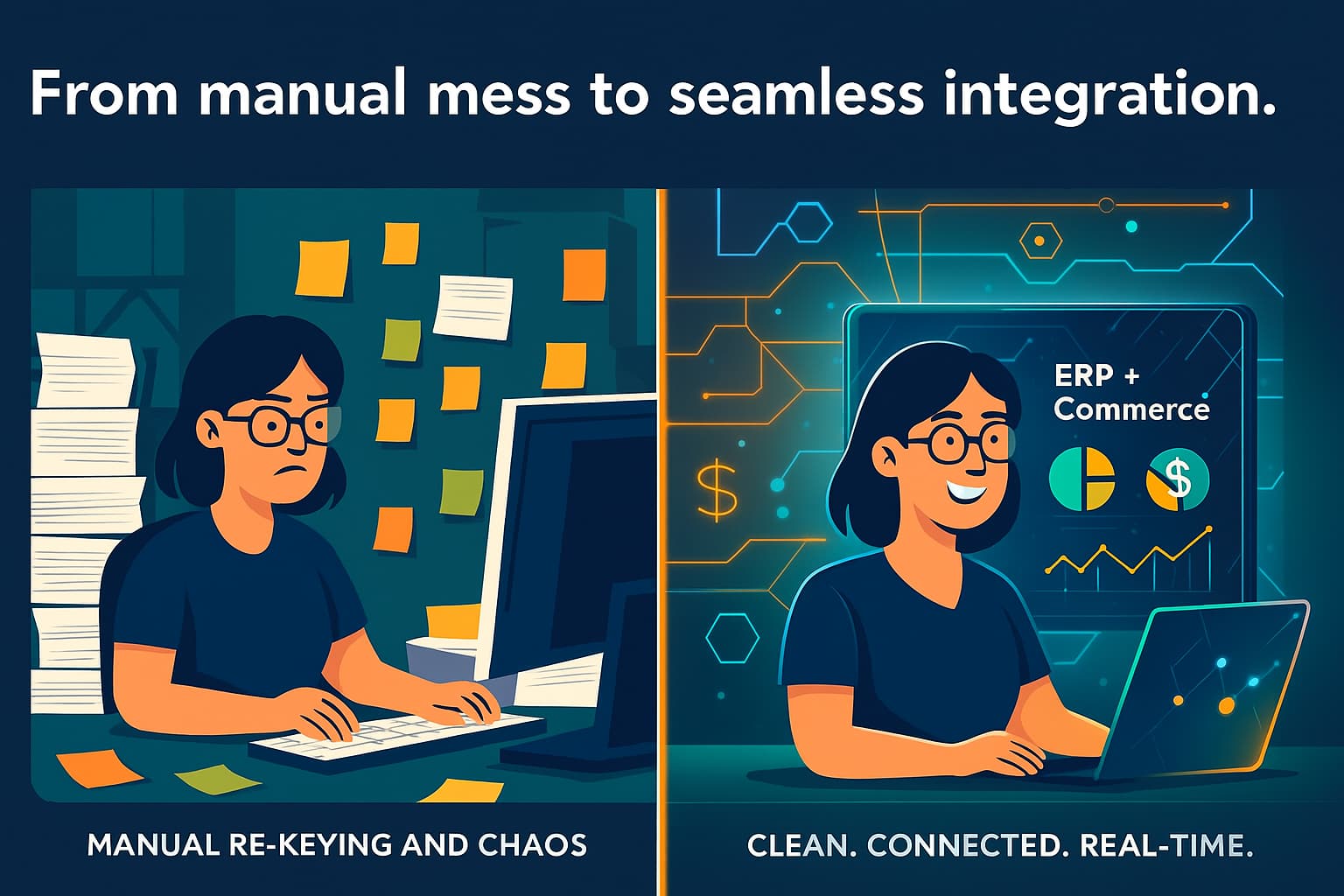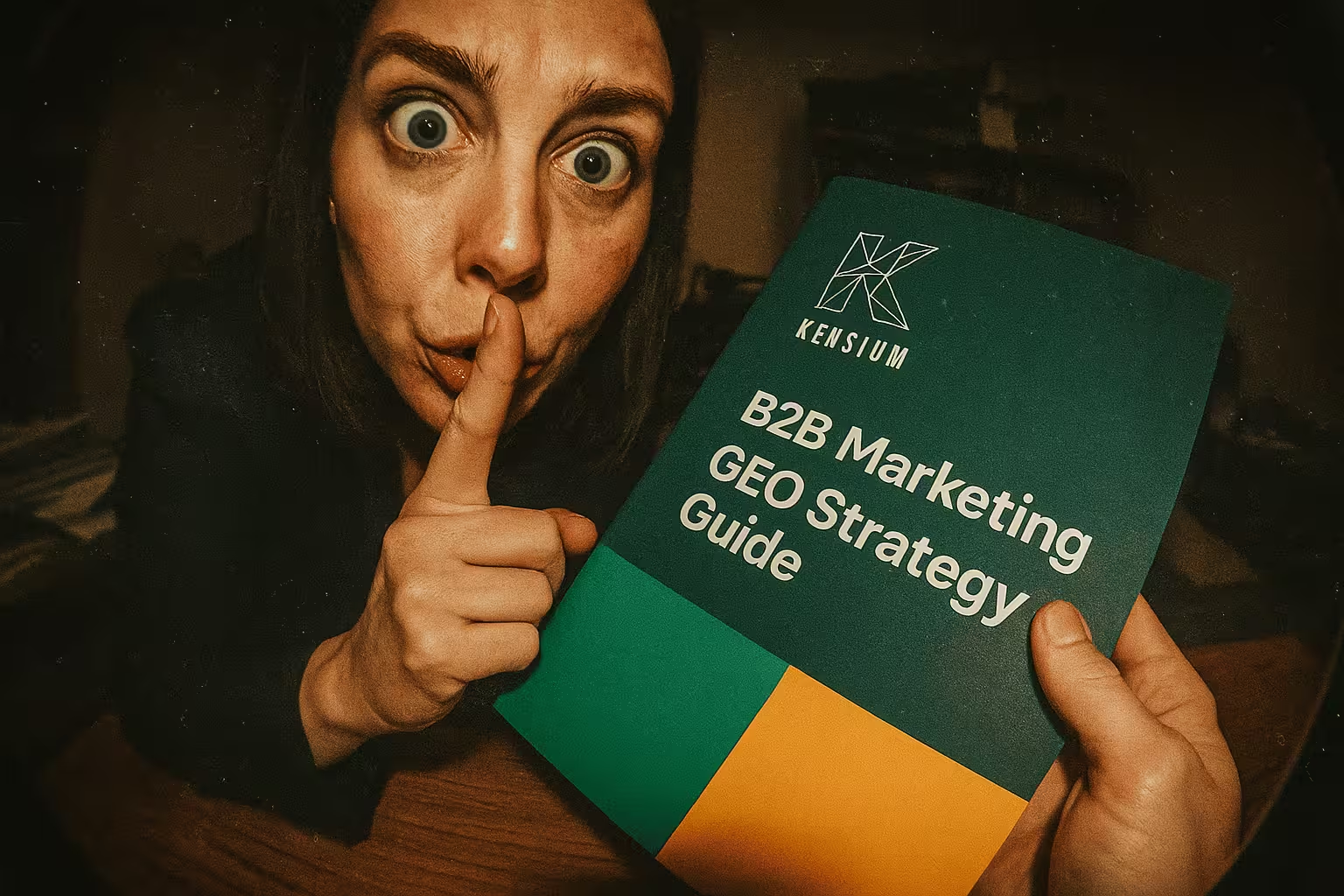What You’ll Learn in This Article
- Why Refreshing Your Website Matters
Discover how your website acts as the face of your brand and why regular updates are essential for staying competitive. - Signs It’s Time for a Website Refresh
Learn to recognize when your website design, performance, or content might be holding you back. - Step-by-Step Guide to Refreshing Your Website
From auditing your site to setting goals and optimizing for mobile, we’ll walk you through every stage of a website refresh. - How AI is Changing the Game
Explore the latest AI-driven tools that make website optimization smarter and more effective. - The Importance of ADA Compliance
Understand how accessibility ensures inclusivity and protects your business from legal challenges. - Why a Website Refresh Pays Off
Get insights into the tangible benefits—like better SEO, conversions, and user experience—of investing in your website. - Your Next Steps to a Better Website
Practical advice for leveraging these strategies and how we can help you transform your online presence.
When and How to Refresh a Website
In today’s digital-first landscape, your website is often the first point of contact between your business and potential customers. It’s not just a digital storefront; it’s an extension of your brand, a tool for engagement, and a driver of growth. However, like any tool, websites require regular updates to remain effective. Knowing when and how to refresh your website can make the difference between standing out in a crowded market and falling behind.
In this article, I’ll walk you through the key indicators that signal it’s time for a refresh and the steps to execute it effectively.
Benefits of a Website Refresh
Refreshing your website delivers numerous benefits, including:
- Enhanced User Experience: A user-friendly design keeps visitors engaged and reduces bounce rates.
- Improved SEO Rankings: Updated content and faster load times boost your visibility on search engines.
- Higher Conversions: Streamlined navigation and optimized CTAs encourage users to take action.
- Strengthened Brand Image: A modern, professional site reflects credibility and builds trust with your audience.
When to Refresh Your Website
A website refresh doesn’t necessarily mean a complete overhaul. It can range from updating the design and functionality to optimizing content or improving performance.
1. Outdated Design
Web design trends evolve quickly. If your website looks like it belongs in the last decade, it’s time for a facelift. Modern users expect sleek, intuitive, and mobile-friendly designs that reflect current aesthetics and technology.
Some of the newest trends in website design include:
- Dark Mode Designs: Many users prefer dark mode options as they are easier on the eyes and can give your site a modern, stylish feel.
- Minimalism with Bold Typography: Clean layouts paired with striking, oversized fonts help convey messages clearly while maintaining visual appeal.
- Micro-Interactions: Small animations or feedback, such as a button changing color when hovered over, enhance user engagement and make the site feel more interactive.
- Neumorphism: This design style blends realism and flat design, giving elements a soft, three-dimensional appearance.
- Asymmetrical Layouts: Breaking away from traditional grid layouts can create a more dynamic and engaging visual experience.
- Immersive Video Content: Incorporating background videos or interactive media can captivate visitors and communicate your brand’s story effectively.
2. High Bounce Rates
High bounce rates occur when visitors land on your website but leave after viewing only a single page, without engaging further. This often signals an issue with user experience, such as slow load times, difficult navigation, or irrelevant content.
Common causes of high bounce rates include:
- Slow Loading Pages: Users tend to abandon websites that take more than a few seconds to load.
- Poorly Designed Landing Pages: Pages that are cluttered or lack clear calls-to-action can drive users away.
- Irrelevant or Misleading Content: If visitors don’t find what they expected, they’ll likely leave immediately.
By addressing these factors, you can create a more engaging and user-friendly experience that encourages visitors to explore further.
3. Poor Mobile Experience
With over half of all web traffic coming from mobile devices, having a responsive, mobile-optimized website is non-negotiable. Mobile users expect quick loading times, intuitive navigation, and designs that adapt seamlessly to smaller screens.
Addressing these issues ensures you remain competitive in an increasingly mobile-driven market.
4. Content Stagnation
If your website’s content hasn’t been updated in a while, it might no longer align with your current brand messaging, audience needs, or SEO best practices. Fresh, relevant content is essential for engagement and search engine rankings.
5. Outdated Technology
An old CMS, outdated plugins, or lack of integrations can hinder your website’s functionality and security. Updating your technology stack ensures better performance, scalability, and protection from cyber threats.
6. Declining Conversion Rates
If your website traffic is steady but conversions are falling, the issue could lie in the design, calls-to-action (CTAs), or overall user journey. A refresh can help streamline and optimize the funnel.
How to Refresh Your Website

Once you’ve identified the need for a refresh, the next step is planning and execution. Here’s how to approach it:
1. Audit Your Current Website
Start by assessing your website’s current state. Use analytics tools to evaluate performance metrics like load times, bounce rates, and user behavior. Conduct surveys or gather feedback from customers to identify pain points.
2. Set Clear Goals
Determine what you want to achieve with the refresh. Are you aiming to improve user experience, increase conversions, enhance SEO, or modernize your brand’s appearance? Clear objectives will guide your decisions.
3. Prioritize User Experience (UX)
The user should be at the center of your refresh strategy. Focus on improving navigation, simplifying the layout, and ensuring content is easy to find. Don’t forget accessibility—your website should be usable by all visitors, including those with disabilities.
4. Update Content
Review and refresh your website’s content to ensure it aligns with your current messaging and audience needs. Use SEO best practices to optimize pages for search engines, and consider adding new formats like videos, infographics, or case studies to engage users.
5. Optimize for Mobile
Ensure your website is fully responsive and functions seamlessly across all devices. Test its usability on different screen sizes and operating systems.
6. Incorporate Analytics and Tracking
Integrate tools like Google Analytics, heatmaps, or CRM tracking to monitor how users interact with your website. These insights will help you refine and continuously improve the site.
7. Test Before Launch
Before rolling out your refreshed site, conduct thorough testing. Check for broken links, ensure pages load quickly, and verify that forms and CTAs work as intended. A smooth launch sets the tone for user trust and satisfaction.
8. Promote the Refresh
Once your refreshed website is live, let your audience know. Share the news on social media, send email announcements, and highlight new features or updates to encourage exploration.
Don’t Forget About AI
Artificial Intelligence (AI) has revolutionized how websites are designed, maintained, and optimized, offering tools and capabilities that were unimaginable a few years ago. Leveraging AI can transform your website into a smarter, more efficient, and user-friendly platform.
Key Ways AI Can Enhance Your Website:
- Personalized User Experiences: AI can analyze user behavior and preferences to deliver tailored content, product recommendations, and dynamic web pages that resonate with individual visitors.
- Chatbots and Virtual Assistants: AI-powered chatbots provide instant customer support, answer frequently asked questions, and guide users through your site, improving engagement and satisfaction.
- Content Creation and Optimization: AI tools can assist in generating SEO-friendly content, creating meta descriptions, and even suggesting improvements to existing copy to boost search engine rankings.
- Predictive Analytics: By analyzing user data, AI can forecast trends, identify potential drop-off points in user journeys, and suggest optimizations to improve conversions.
- Improved Accessibility: AI-powered tools like automated image recognition and real-time captioning help make websites more accessible to users with disabilities, complementing ADA compliance efforts.
- Enhanced Security: AI can monitor your website for potential threats, identify vulnerabilities, and provide real-time solutions to protect sensitive data and ensure site integrity.
- Efficient Testing and Debugging: AI automates A/B testing, performance analysis, and debugging processes, ensuring your website performs at its best without requiring extensive manual effort.
By incorporating AI into your website strategy, you can enhance functionality, deliver exceptional user experiences, and stay ahead in a competitive digital landscape.
ADA Compliance: Ensuring Accessibility for All
In today’s digital age, accessibility isn’t just a legal requirement; it’s a cornerstone of excellent customer experience. Adhering to ADA (Americans with Disabilities Act) compliance ensures that your website is accessible to users with disabilities, expanding your reach and reflecting your commitment to inclusivity.
Key Elements of ADA Compliance:
- Keyboard Navigation: Ensure all functionalities of your website are accessible via keyboard-only navigation, allowing users with motor disabilities to interact seamlessly.
- Alt Text for Images: Provide descriptive alternative text for all images, enabling screen readers to convey visual information to users with visual impairments.
- Readable Text: Use high-contrast color schemes and legible font sizes to make text easily readable for users with low vision.
- Video Accessibility: Include captions and transcripts for all video content to assist users with hearing impairments.
- Clear Error Messages: Design forms and interactive elements with clear error messaging, making it easier for users to correct inputs without confusion.
- ARIA Roles: Use ARIA (Accessible Rich Internet Applications) roles and labels to enhance navigation and usability for screen reader users.
Benefits of ADA Compliance:
- Broader Audience Reach: Accessibility ensures no potential user is excluded, increasing traffic and engagement.
- Legal Protection: Compliance reduces the risk of lawsuits related to accessibility.
- Enhanced User Experience: Accessibility features improve usability for all users, not just those with disabilities.
By making ADA compliance a priority, you not only avoid potential legal challenges but also demonstrate your commitment to creating an inclusive digital environment. Learn more about ADA compliance from ada.gov.
Final Thoughts
A website refresh goes beyond aesthetics—it reinvigorates your brand, boosts SEO, and strengthens user engagement. By addressing outdated designs, enhancing mobile experiences, and leveraging AI, your website can become a powerful tool for growth.
At Kensium, we specialize in creating and refreshing websites that align with your business goals and deliver exceptional user experiences. If you’re considering a website refresh, we’d love to help you take your digital presence to the next level. Reach out to us today to get started!








.png)