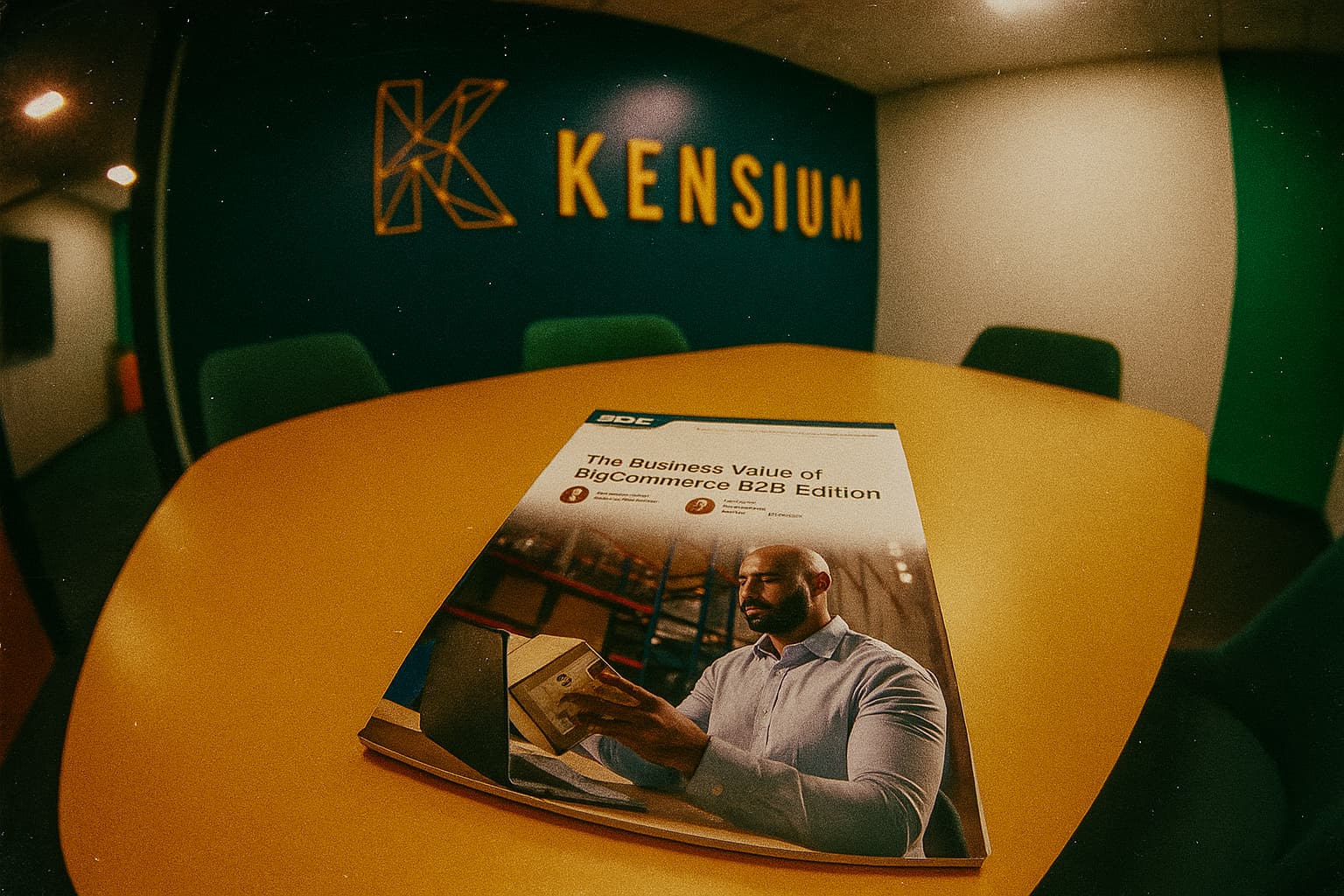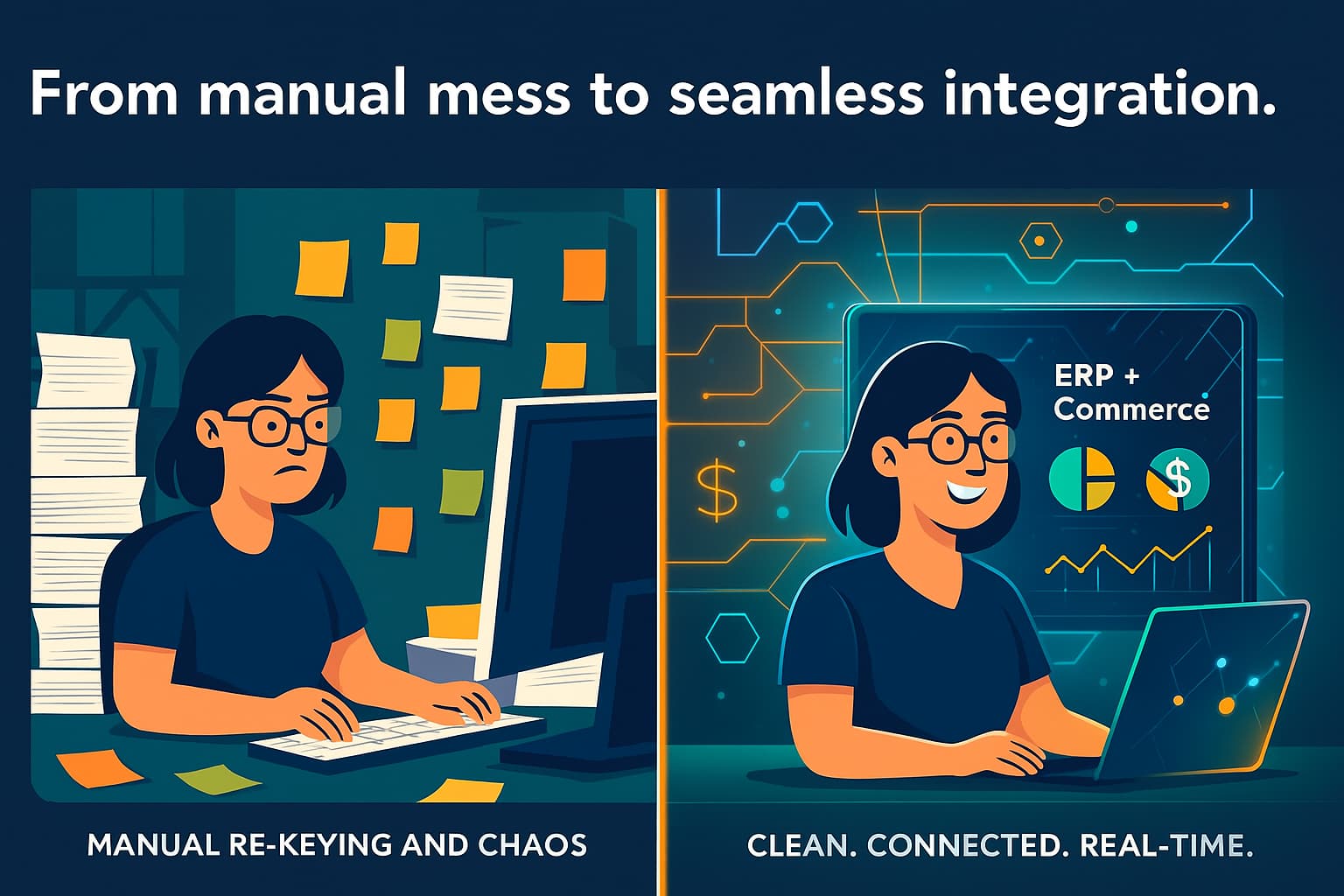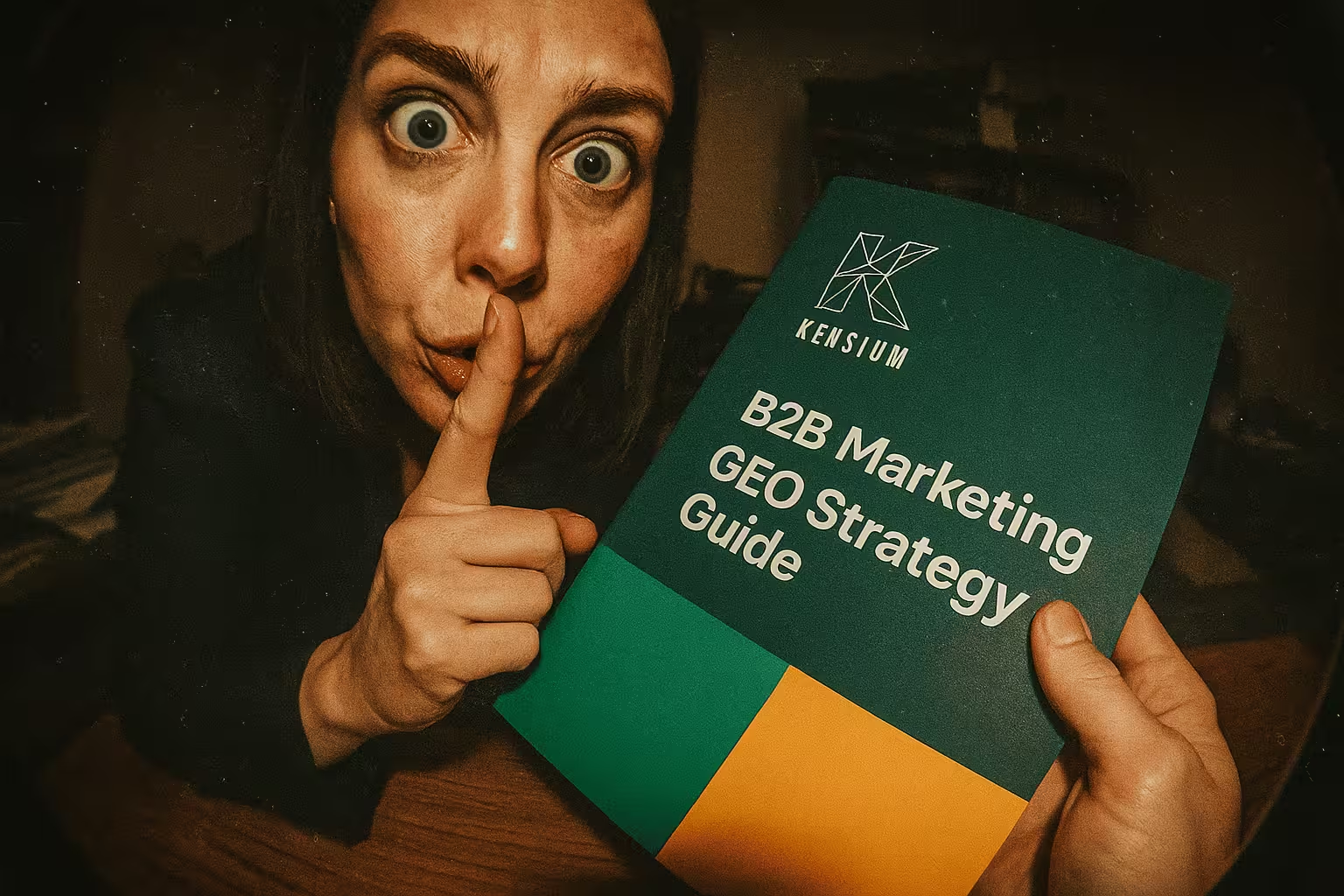If you're in the ecommerce or retail business, you know how essential a website is for your business. It's what shows the world your brand, products, and services. You may have already created a native application to add additional value to your brand. However, as you look at your application analytics, you may not be getting the number of downloads you expected. Or you're seeing people leave the application.
Suppose you're seeing a downward trend in application downloads and affecting your bottom line. In that case, it may be time to use new technology to provide the same feeling as an application. Still, it is faster, more flexible, and provides a more personalized experience for your customers. To help you understand PWAs a little bit more, let's look at the difference between traditional responsive websites and PWAs.
Development
Traditional Responsive Web Development
The traditional architecture of responsive web development is coupled and monolithic. This means the entire tech stack (front and back end) exists as a cohesive codebase sharing the same resources. While "cohesive" sounds like a good thing, it does have drawbacks. When your technology is linked and uses the same resources, one small change in one area can significantly impact somewhere else in the system. While this may not happen immediately, as your website becomes more complex to meet business needs, more development and integrations are necessary to keep up with increased traffic. The result is an inflexibility within the tech stack and a resistance to adapt, evolve, or change meaningfully.
PWA Development
PWAs run on a decoupled architecture where the frontend and backend code are separate and don't share resources. Instead, both codebases communicate, but each has its own server instance. Backend applications serve data via an API (application programming interface) to the frontend website, then to the user. A decoupled approach enables flexibility when making necessary changes to backend or frontend systems. For example, it allows individual services and components to be independently scaled up or down or removed without disrupting the entire application. In addition, decoupling will enable developers to optimize their portions and not risk causing issues with other components.

Headless vs. Traditional Commerce
Typically, businesses choose the headless approach to PWAs, because they are based on APIs and provide the flexibility and speed critical to growing a business in the highly competitive industry of ecommerce. Headless lets teams move from an all-in-one solution to the most suitable solution for the company's business needs. Each system focuses on one aspect of the functionality and does it better than other systems. The significant benefit of going headless with a PWA is that you can hire, fire, or replace any tool used in your ecommerce system without distributing the entire process.
On the other hand, by building a PWA that is not headless, you can get a PWA created for your website and launch it for an optimized mobile experience. However, a non-headless PWA is less customizable, and you are limited to an all-in-one solution rather than using best-of-breed solutions.
Web Workers vs. Service Workers
Web and service workers have one thing in common: they help offload complicated tasks and allow an app to work efficiently. But that's where the similarities end. A web worker is also known as a dedicated worker. This is because they are multiple thread operations run in JavaScript. JavaScript only processes one thread at a time without a web worker and can't handle multiple tasks simultaneously. Another pitfall of web workers is that they are mainly used to process heavy and complicated tasks.

In contrast, a service worker uses JavaScript but works in the background and executes even when offline. Service workers help to cache in browsers and deploy functions retrieved by that cache. For example, push notifications, and offline blog posts load without needing an internet connection, providing consumers with a new set of experiences. The simple way to understand the difference between a web worker and a service worker is that the service worker is a proxy between the network and browser/cache.
Offline Capability
Because most shoppers access websites and applications offline, your site must provide the same experience offline as it does when using a WiFi connection. However, sometimes WiFi is limited or spotty, and more times than not, the users' device isn't connected to the internet at all.
Progressive Web App
PWAs use caching to speed up the connection to your website, even when the user has no internet connection. Returning visitors are directed to their last action on the PWA and can continue browsing and purchasing quickly.

Responsive Website
Yes, responsive websites do cache a user's visit, but the process runs differently, and even with caching, the site may not respond as well without an internet connection. Users experience slow load times for images and pages. Sometimes, they can't access the site entirely due to the lack of offline capability. The lack of offline capabilities can cause visitors to abandon your website and never return.
Benefits Of A PWA
Now that you know a bit about the differences between PWAs and responsive websites let's look at the benefits your customers experience when you offer a PWA.
1. Native experience
PWAs run on the same web technologies as a responsive website. It acts more like a native application. A PWA provides things like push notifications and an integrated user experience. However, a responsive website cannot communicate outside of the site itself, limiting your ability to interact with visitors.
2. Ease Of Access
PWAs function just like a responsive website but can be shared and installed by a link, providing an "app-like" experience with an icon on a user's home screen. This makes a PWA easily accessible to users and helps keep your brand at the front of their minds, improving the chance of interaction.

3. Faster Services
PWAs cache data and serve visitors with text stylesheets, images, and other content before the page loads. When accessed, a PWA lowers user wait time and helps brands improve engagement and retention rates, adding value to your brand and business.
4. Engaging Approach
PWAs interactions don't depend on the browser or device used to interact with users. By not being limited to how a user accesses it, a PWA improves the chances of notifying visitors regarding special offers, sales, and new product releases. This functionality helps you maintain user engagement and retention.
5. Discoverable
PWAs live in the web browser and improve your Google rankings because of how it's built and how quickly it loads. In addition, you can still use SEO to increase discoverability and make it to the top of the search results, drawing new visitors to your PWA.
Improve Your User Experience
Kensium is an industry leader in ecommerce and retail consulting and web development. We offer both traditional responsive websites and PWA development. In addition, our Customer Success team helps you navigate the complicated process of deciding which is best for you and your brand. As a result, Kensium takes the frustration and stress out of developing a platform to serve your customers and increase conversions.
When you're ready to discover what a PWA can do for your business, contact us, and we'll go step by step through your business needs and create a one-of-a-kind experience for your visitors.








.png)