
Are you ready to supercharge your business operations and financial management? Acumatica has just unveiled its latest update, the Acumatica 2023 R2, and it's packed with new features and intelligent technology designed to propel your business to the next level. In this blog, we'll walk you through the most exciting updates and show you how Kensium can help you harness the full potential of this robust ERP platform.
What's New in Acumatica 2023 R2?
Acumatica maintains a rigorous release schedule, with two significant updates annually. The first for 2023 was launched in May, and the second, the one we're particularly excited about, was just rolled out in October. Acumatica commits to this ongoing process of enhancement for a few key reasons:
- Driving Ongoing Innovation: The primary objective is to continuously innovate, with a sharp focus on delivering value to our clients.
- Staying Ahead of the Curve: In the ever-evolving landscape of technology, it's essential to remain at the forefront. Acumatica is dedicated to keeping pace with the latest advancements.
- Adaptability to Changing Business Needs: Acumatica strives to remain agile, consistently seeking novel solutions as business needs and technology trends evolve.
At Kensium, our unwavering commitment to our clients goes beyond mere business transactions. We view our clients as partners in a collaborative journey. We are not just eager but genuinely enthusiastic about actively engaging with our clients, valuing their unique insights, and fostering a sense of togetherness in pursuing excellence.
Our commitment extends to being responsive listeners and understanding the specific challenges and opportunities our clients face in their industries. We consider their experiences and feedback as invaluable sources of inspiration, guiding us in making Acumatica's products even better.
Through this symbiotic relationship, where client insights merge with our expertise, we collectively work towards a common objective: the continuous enhancement of Acumatica's products. This shared goal embodies our dedication to providing software solutions that are not only cutting-edge but precisely tailored to meet our client's evolving needs and aspirations. In essence, we see our partnership with clients as a vital driving force behind the ongoing evolution and improvement of Acumatica's offerings.
Here's a glimpse of some of the standout features in the latest Acumatica ERP release:

Usability
1. Document Recognition – Branches, Locales, Multi-line
The following features were incorporated into the Document Recognition functionality in Acumatica:
- Ability to Modify a Branch for Recognized Documents. By default, the Branch box displays the current branch under which the user is signed into the system, but the user can override this setting.
- Different country date formats can be recognized depending on the local settings in Acumatica.
2. Intelligent Text Completion
Acumatica ERP 2023 R2 introduces intelligent text completion for forms that contain a rich text editor. See below some of the key features of this new functionality:
- With intelligent text completion, users can save effort when filling in open and repeated information. For example, this functionality might ease requesting specific data or creating a support case.
- When a system administrator enables the Intelligent Text Completion feature on the Enable/Disable Features (CS100000) form for the first time (as described in the next section), the system uses the built-in model. This model contains the most commonly used polite phrases (eg: could you please provide an update on …).
3. Edit Key Values in Side Panels with Entry Forms.
On the Acumatica forms, you can simultaneously view forms or dashboards with information related to the selected record without navigating away from the form. These forms or dashboards are displayed in the side panel in the right part of a form. You can configure multiple tabs to be available on the side panel for a generic inquiry. The side panel can display a form, dashboard, or report for a related record in the Generic Inquiry. See below some of the key features incorporated:
- Acumatica ERP 2023 R2 has added more side panels in all the modules.
- The Side Panels Also, now you can edit key fields in the data entry form displayed as side panels (for example, you can modify some Customer or Product level data while being on the Sales Order Form).
4. Bank feeds Mapping Enhancement
The following enhancements have been done in the Bank Feeds functionality:
- Custom Mapping Rules: Acumatica ERP 2023 R2 has incorporated the Custom Mapping Rules tab in the Bank Feeds form. On this tab, users can set up optional mapping between the bank feed fields and the bank transaction fields by specifying the source and target fields, respectively, and using formulas in the source field without making changes in the import scenario form.
- Test Bank: It has included the Plaid Test option in the Bank Feed Type box of the Bank Feeds Form. When a user selects this option, the system sends a request to the Plaid sandbox, and then AWS uses the sandbox credentials to access the Plaid sandbox environment. Plaid allows the creation of an unlimited number of connections in its sandbox.
Technology
5. Workflows and Business Events
Acumatica 2023 R2 edition incorporates improvements in the workflow to the order types that increase productivity and efficiency in the Sales Order Process. See below some of the features included:
- This product update introduces improvements to the dialog boxes that are used in workflows. The changes include Supporting fields with a rich text editor and Supporting conditions for fields marked as required.
- The customizer can specify a workflow identifier of the second level (a subtype identifier). As a result, the customizer can create a workflow for each pair of the type identifier value and the subtype identifier value, (for example, Workflows can be created by Order Type)
6. Ability to Execute Actions for Specific Lines in Import Scenarios
When mapping an import scenario, a user can specify the rows of the imported file for which the actions should be executed. See below some scenarios of the new features of this functionality:
- Actions can be triggered during the import of invoices or purchase orders to remove the documents from Hold status and to invoke the Approve command,
- The user can now specify how the system should execute a particular action by using the new Execute Action column on the Mapping tab of the Import Scenarios.
7. Widget Enhancements in the Acumatica Dashboards
The following enhancements have been done in the Widgets in the Dashboards:
- Disabling the Widgets – An administrative user can find the list of widgets on the Dashboards form and disable any widget. Later, any of the disabled widgets can be enabled, if needed.
- The New Window Mode Options for Link Widgets - 2023 R2 has incorporated the Link type box. While configuring the widget a user can define how the system should open the Acumatica ERP form: in the same browser tab, in a new browser tab, or a pop-up window.
8. Run Reports via API
In Acumatica ERP 2023 R2, a developer can create a custom endpoint or extend an existing endpoint with an entity of the new Report type and use this entity to obtain the report from Acumatica ERP. See below the key functions of the reporting system:
- You can run the report from the API, including parameters.
- You can choose the format of the report to visualize. The API returns the report in PDF, HTML, or Excel format.
Financials
9. Acumatica Payments Integration
Acumatica ERP 2023 R2 incorporates a Payments plug-in as an out-of-the-box functionality (with no customizations required), and this feature can be enabled from the Enable/Disable Features Form. See below some of the features of this new functionality:
- Acumatica Payments supports the most popular payment methods, including credit cards, electronic funds transfer (EFT), and payment links.
- A user can review all open AR or sales invoices by opening a web link and then pay any invoices via a credit card or EFT.
- Also, a user can easily send a payment link to the customer via email to complete the payment online from the link received. The payment will be automatically applied to the respective invoice or sales order.
- This new payment integration has also been incorporated into the Acumatica Mobile App.
CRM
10. Sales Territory Management
Acumatica ERP 2023 R2 introduces the ability to assign sales territories to leads, contacts, business accounts, and opportunities. A company can easily distribute deals and contacts between different sales territories by using sales territories. This eases the process of analyzing the results of each sales territory and the effectiveness of each sales representative responsible for the sales territory.
- The new sales territory form allows to link the State or Country with the sales territory.
- Sales territory will be assigned automatically when a new lead, business account, or opportunity is created.
11. Cases to Initiate Product Returns
Acumatica ERP 2023 R2 has incorporated the ability to create Return Orders directly from the Cases Form. See below some of the key features:
- The Create Return Order command has been to the action’s menu in the Case Form.
- Once the Return Order is created, the system keeps the corresponding order numbers in the Return Order and Cases transactions.
12. Personal Email Account Management
Previously, if a user used a personal email account in Acumatica ERP, the system administrator had to configure row-level security for the email account to prevent the user account from being used by other users. Starting in Acumatica ERP 2023 R2, an email account defined in the system can be specified as the personal email account of an Acumatica ERP user, and other users are prohibited from sending emails from this personal email account. It is a new, simplified process to facilitate the users with these system changes.
Distribution
13. Allocation Management
Acumatica has incorporated the ability to allocate items on a mass basis. This will benefit clients to manage the prioritization of the orders allocation easily, have the flexibility to control overallocation, and finally provide a better service to its clients. See below some of the key functions:
- Multiple data filters in the new Sales Allocation Form to reduce the data to visualize by applying filters by Warehouse, Order Date, Customer, Inventory, Order Status, Customer Group, etc.
- Be able to sort the allocation details by Order Date, Line Requested, Line Ship on, or cancel by dates.
- Be able to adjust the quantity to allocate in the new Sales Allocation Form.
- Ability to unallocate orders on a bulk.
14. Margin Calculation on Sales Orders
In previous versions, the sales margin was available only at the Sales Order Line Level, and the current release provides the ability to see the Sales Margin at the Order Total Level. It will allow configuring approval rules depending on the Total Margin or to create Dashboards or Reports with Total Margins.
Retail
15. Shopify Hierarchy
In Shopify, it is possible to sell goods and services to business customers without using third-party apps. A business customer is set up in the Shopify store as a company. A company may have multiple locations, and multiple customers may be associated with the same company. Each customer that is associated with a company may be assigned either the Ordering only role or the Location admin role in any of the company's locations. When a customer associated with a company signs in to the Shopify store, they select the location for which they are placing an order and are offered the prices and payment terms set up in the store for that company location.
2023 R2 release allows you to sync customer data between Acumatica ERP and a Shopify store and this functionality let your business customers to synchronize orders placed by their contacts. The “Customer Kind” field is added in the customer record. Each record can be marked as an “individual” or “organization”.
- Individual: A consumer who buys from the merchant. The customer record represents a specific individual who is the buyer.
- Organization: A business or organization that buys from the merchant. The customer record represents an organization with one or more contacts who can buy. All purchases made by the contacts roll up to the organization.
16. Shopify B2B Price List
It has become possible to export price lists defined in Acumatica ERP to the Shopify store. This functionality is available if both the Shopify Connector feature and the Business-to-Business Entities feature are enabled on Enable/Disable Features.
17. Availability to Adjust Settings
Users can adjust the available quantity of an item that is exported to external systems. The new functionality makes it possible to display a different available quantity to shoppers in an online store than the quantity that is available in the company's warehouses. This capability can be used, for example, to prevent the overselling of items. See below some of the key functions on stock allocation:
- On the ecommerce tab of the Stock Items Form, the Availability Adjustment box has been added to allow users to specify the adjustment quantity, which will increase or decrease (if a minus sign precedes the value) the item's available quantity that will be exported to an external system.
- The available quantity adjustment specified in the Availability Adjustment box is not saved in the database, does not affect the calculation of the available quantities, and only affects the exported available quantity of the item.
18. Import Shopify Fees
It has become possible to import the breakdown of fees charged on each payment made with Shopify Payments in a Shopify store.
- Shopify fees can be imported only for payments that have been captured in the Shopify store. Also, this payment method must be mapped with a card-based payment method that has been configured with a processing center based on the Shopify Payments plug-in.
- The Payments Settings Tab of the Shopify Stores Form needs to be configured with the new fields added to map the Acumatica payment method with the Shopify Payment Method.
19. Enhanced Filtering and Mapping of Matrix Items
The support for mapping and filtering of matrix items exported to external systems has been enhanced.
Manufacturing
20. New Locked Status for Production Orders
In previous versions, when the status of production orders was changed from Completed to Closed, the production order became unavailable for any adjustments or changes. 2023 R2 version introduces the new Locked status on the Production Order form. This status can be assigned to a production order as Complete and before Closed if it fits the company's processes. When a production order is Locked, the system prevents labor, material, and move transaction costs from being applied to the production order. The manufacturing cost accountant can review the cost of the locked production order and make any needed WIP adjustments before closing the order.
Print Production Tickets Using Device Hub
In the current release, additional UI elements have been added to the Print Production Orders to support the ability to print production order tickets by using automated schedules. These elements are visible after the DeviceHub feature is enabled from the Enable/Disable Features form.
How Kensium Can Help?
At Kensium, we specialize in maximizing the potential of Acumatica ERP for your business. Our team of experts can help you leverage the new features in Acumatica 2023 R2 to:
- Optimize Financial Management: We'll fine-tune your financial processes to make the most of real-time updates, helping you maintain control and transparency.
- Implement Intelligent Technologies: Our AI experts will guide you in adopting predictive analytics, giving you the power to predict trends and make informed decisions.
- Custom Reporting: We can create custom reports and dashboards to ensure you have access to the data that matters most for your business.
- Efficient Inventory Management: Our specialists can streamline your inventory management, helping you make the best use of new features like enhanced lot and serial traceability.
By collaborating with Kensium, you'll unlock the full potential of this latest product update and drive your business forward. Get in touch with us at Kensium to learn how we can tailor Acumatica to meet your unique business needs.
Acumatica 2023 R2 is your gateway to a more efficient, productive, and profitable business. With Kensium by your side, you can seize these new opportunities and make the most of this dynamic update. Don't wait to supercharge your business – reach out to us and take the first steps toward unlocking your growth potential.








.png)







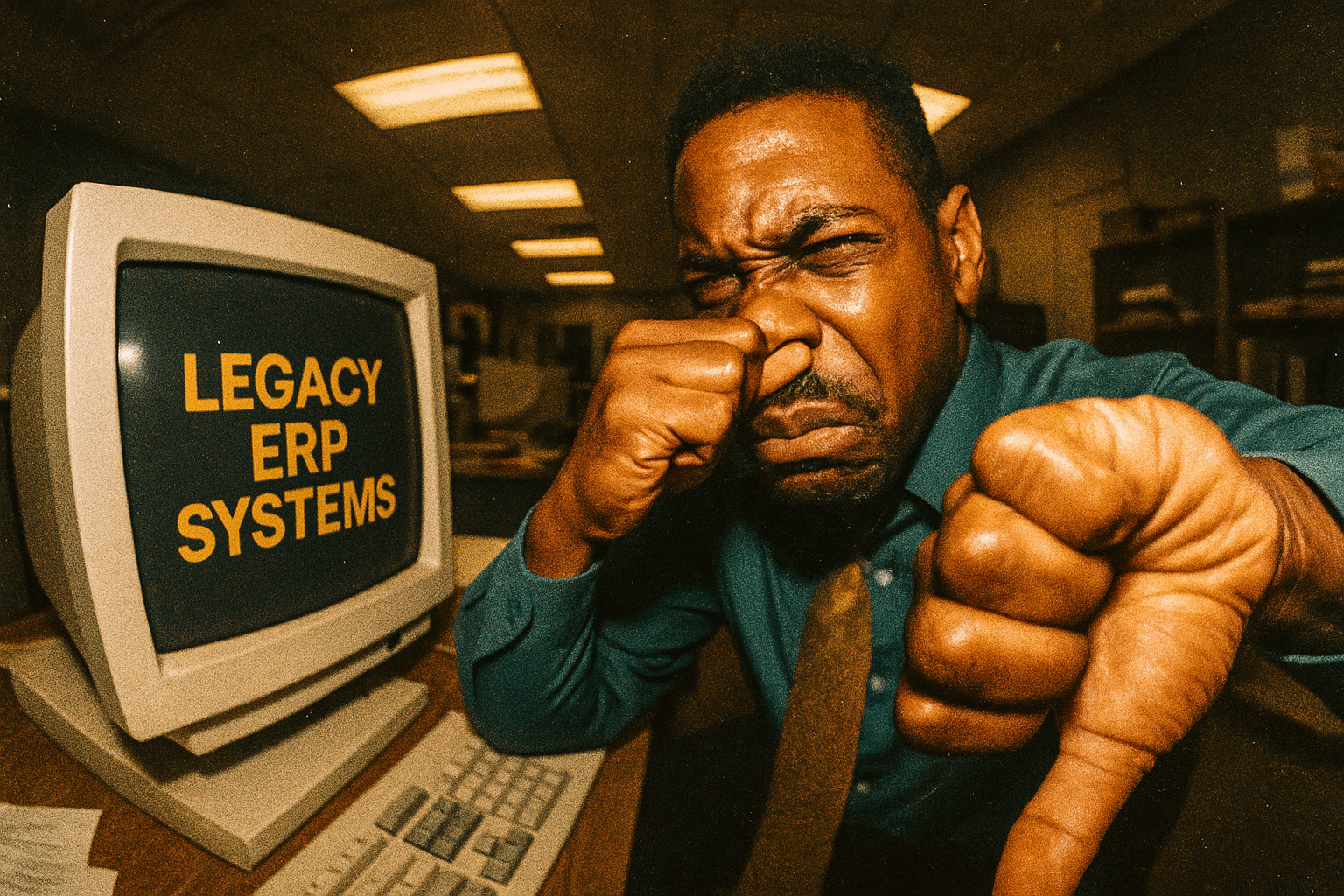

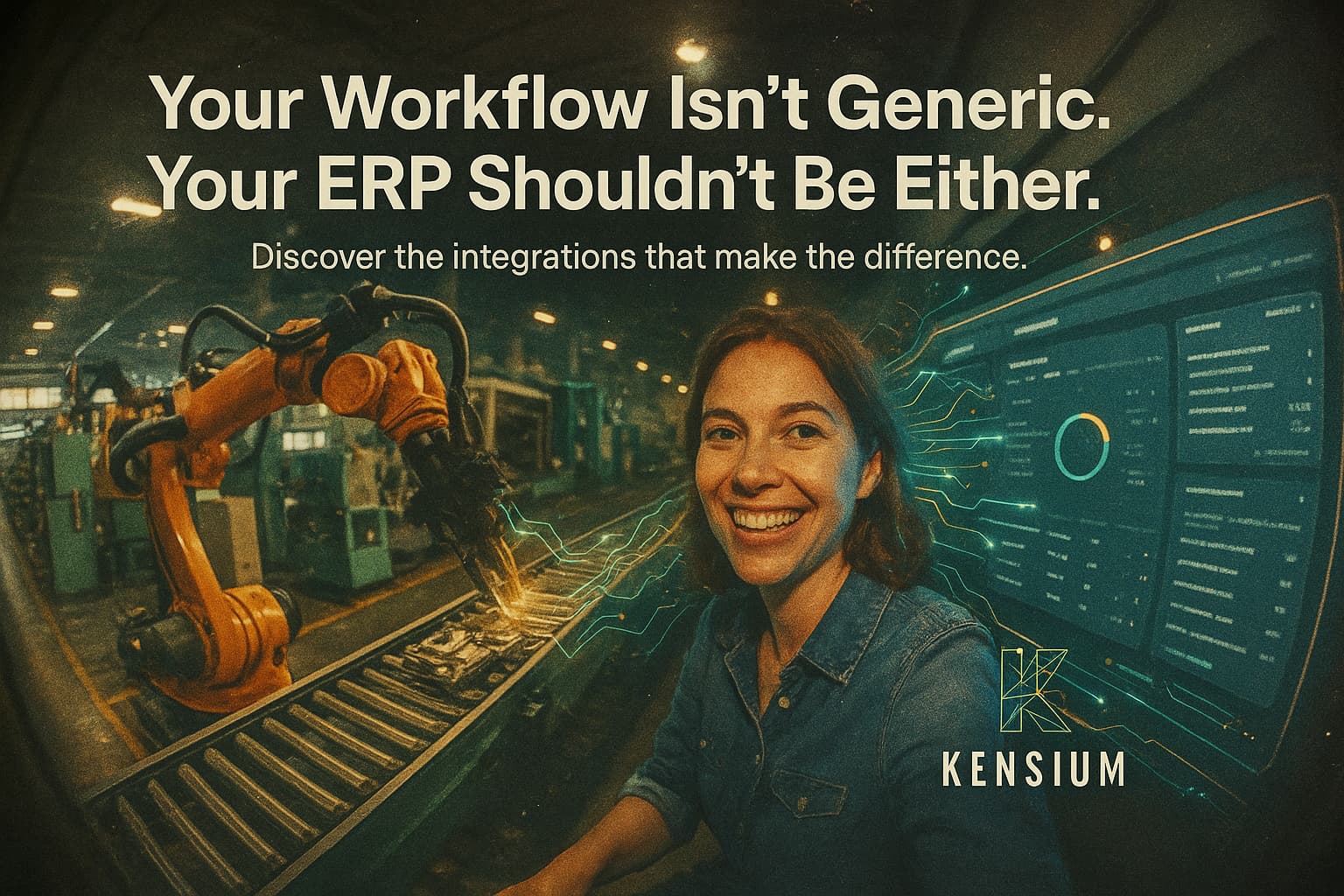



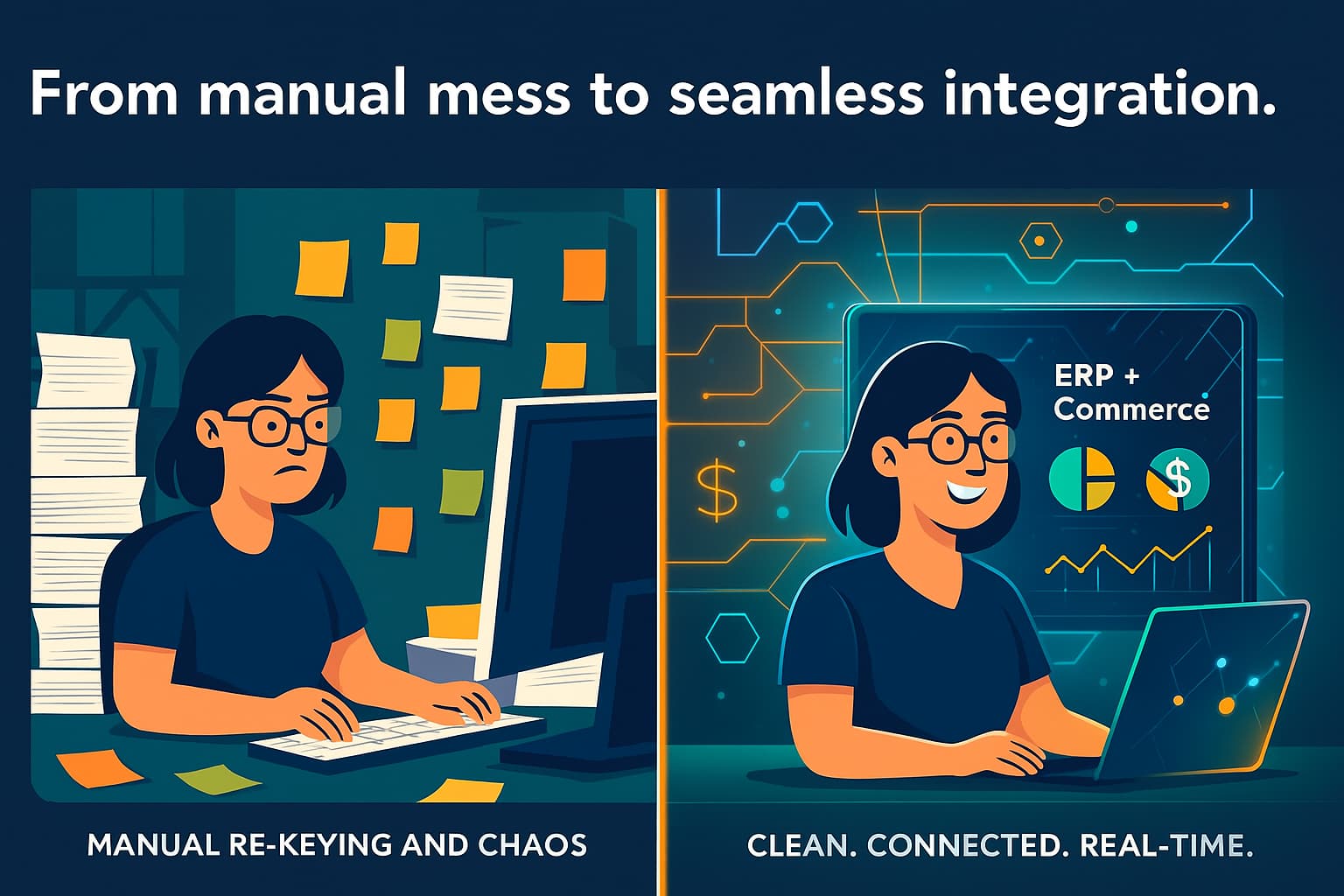
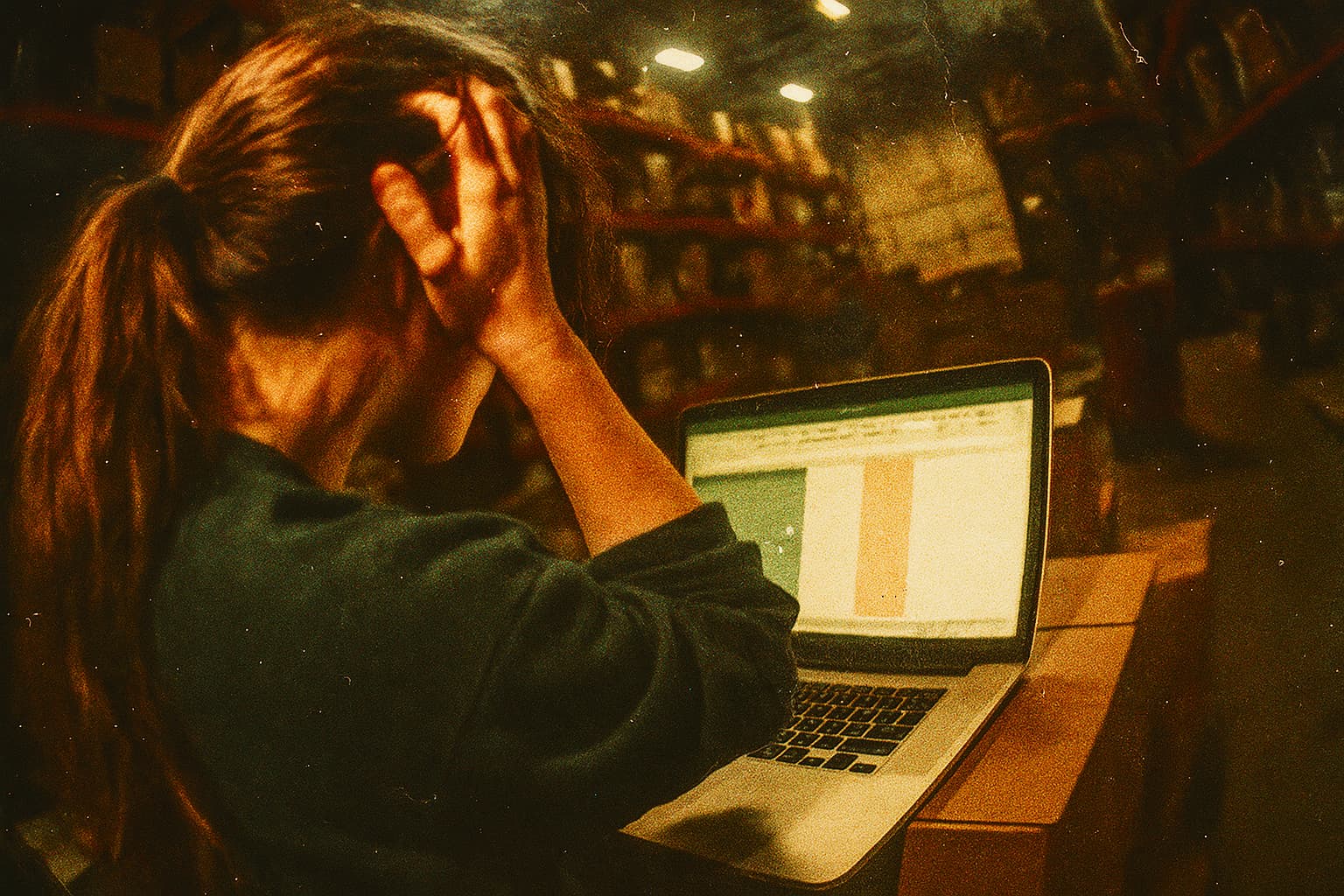


































-small.jpeg)







