
In ecommerce, product catalogs are tremendously helpful marketing and sales tools that organize your product information in one place. The main objective of your product catalog is to categorize product information that is valuable for buyers and decision-makers, retailers, marketers, and sales teams.
You may be asking yourself, “Aren’t product catalogs a thing of the past? They’ve printed books of products that no one reads anymore.” However, online product catalogs are a crucial element of your ecommerce business in today's digital world. When combined with a printed catalog, customers have a source of complete product information-rich with images and descriptions. It provides comprehensive product information that tells potential buyers everything they need to know about your products. Another benefit, a product catalog mimics the traditional in-store experience of seeing all your products in one place.
A few of the advantages of a digital catalog are:
- Cost savings by saving money hiring a printer and using paper
- Faster launch times for new products
- Limitless space and materials for the design
- Helps analyze customer behavior
- It can be distributed across multiple sales channels and social networks
- Increased user engagement
- Offers more agile and effective customer service
- Easier identification of errors
- Omnichannel and flexible marketing strategies
These benefits make creating a digital catalog a no-brainer for any ecommerce business. Online customers consistently ask for a better experience when interacting with the brand’s websites. In addition, a digital catalog allows potential customers to research products they’re interested in and get a feeling for how the product will benefit them once purchased.
With this in mind, let’s look at the top five ways to create a product catalog that will make your life easier and provide an exceptional customer experience.
Challenges To Making A Digital Catalog
There are four main challenges when making and managing your online product catalog:
Multiple stakeholders, both inside and outside your organization.
When multiple stakeholders are involved, creating, managing, and updating your product catalog is complex and time-consuming. For example, if units of measurement are different between suppliers and your system, it requires manual updates.
Usability
Internal product data should translate into consumer-readable information. However, you must also ensure the product display and categorization meet your customers’ expectations.
Selecting a catalog management tool
You must deeply understand the functions of your catalog management tool and your business model. In addition, the catalog creation and management tool must be easy to use, update, and scalable to meet your needs.
Business growth
Your catalog grows as your business grows. Knowing your current catalog structure can expand to meet the growth needs is critical. Inconsistency and lack of organization in your existing catalog structure lead to challenges in expanding the catalog.
Knowing these struggles before starting to build your catalog helps you navigate through them before even creating it. Getting all the information, choosing the right catalog creation and management tool, and ensuring future growth help you make a memorable online catalog and provide a seamless experience for your customers. Now let’s see how to create a catalog to wow your customers.
Use White Space
White space, also known as negative space, is a portion of the page without text, images, or other information. While it’s called white space, it can just be a blank space on your page with the same color as your website background. The use of white space is a highly effective tool that draws attention to the text or image you want potential buyers to read. Since most people view a website page like a book (from left to right), strategically using white space allows the viewer to skim and select the information that is relevant to them.
If you look at this Nike online catalog page, you see whitespace padding around the product photos and in between them. The reader's eye focuses on the heading “Fits For A Fresh Start,” and then you move to the carousel of products. The effective use of white space helps customers see the products individually and engage them to learn more.

High-Quality Product Images
HubSpot says the average time spent on any website page is 54 seconds. That’s not enough time to draw viewers in and get them to research products. High-quality product images help draw their attention and provide a visual cue that encourages them to click a link to learn more, read the product information, and make a purchase. Because the online shopper can’t physically touch a product, images help trigger that sense with images that show close-up product details. Still, not sure images matter? InlineVision states that it’s a fact that high-quality images increase ecommerce conversion rates by as much as 30%. So, what constitutes a high-quality image? Here are a few best practices:
- Select the file format most appropriate – File formats are jpeg, png, or gif. The purpose of the image dictates the file format. The most common format is a png because it is easily resized, and you can create a transparent background to highlight the product further.
- Next-gen images – These images are formatted with superior compression and higher quality characteristics. They support advanced features that take up less data (compressed images) without losing detail and speed upload times.
- Caching – Caching stores the data from websites you visit to reload images quickly when you return to a website. This can be enabled on both the client and server side of your website.
- Compression– Reduce file size with compression. Plenty of plugins to add to your website to compress images without affecting quality and keep images loading quickly.
- Image size– Your website has a standard image size you should use for optimal quality and load times. Ensure your images are the right size to fit the requirements of your website.
- Optimize delivery– Using a Content Delivery Network (CDN) helps optimize image delivery by loading your site from a data center close to the viewer's geographic location.

This is an example of excellent high-quality images. Apple displays its watch options, and the image is refined enough to see the wristband material details. When they say a photo says 1000 words, Apple pays attention!
Limit The Number of Images Per Page
When printed catalogs were used, it was normal to see 20 or more images per page. However, like when we discussed how long people stay on a website, the more products per page online overwhelm the visitor, look cluttered, and can actually drive viewers away. Keep the viewer focused and engaged by offering a few products per page. You also increase the time spent on your site as customers click on additional pages to see other products or similar products. Keeping a viewer on your site longer increases your purchase likelihood.
Compelling Product Descriptions
Provide more value for your viewers with compelling product descriptions. Your buyer is taking a journey through your site to get a closer look at the products you have. Because they aren’t in a store to get a feel of the product, the more compelling your description is, the more convinced they’ll be to read more or make a purchase.

This ad from Nike provides a story about their product and encourages the viewer to click a link for additional details. When you click the link, a pop-up displays additional product information and keeps the compelling language throughout the entire experience.
The language you use is critical to drawing the website visitor in and providing the details they want in an engaging way.
Use Video
Just like images, video creates an engaging experience. Show off your product in use, take a close look at details, or tell a satisfying customer story about how the product worked for them. Viewers are 64% more likely to make a purchase after viewing a product video and stay on your page two minutes longer than pages without a video.

Apple does a great job showing its watches in action in its product video. Using real people using the Apple Watch offers viewers an insight into how the product can improve their life and tells them how they’ll feel after making the purchase.
Tag And Categorize
Allow customers to browse through your catalog by offering the option to filter, refine, and sort product information. Providing this function is done by consistently tagging and categorizing your products. It’s critical to tag and categorizes from your customers’ perspective. Think about how they look for information and how they search your website. For example, if you know your customers often search for product information based on size or quantity, tag them based on the most looked-for information and tag and categorize accordingly.
Here are some great tips for categorizing your products:
- Keep product tags consistent – For example, use only “small” to indicate a product size, don’t use “small” and “S” to tag products.
- Keep measurements consistent – For example, if you use inches for the length of a product, don’t use centimeters on others. Choose the measurement you want and stick to it.
- Don’t use the same attributes for all products – Include additional attributes to help customers make the right selection. For example, if you sell soaps and candles, add the size and scent to categorize them, don’t limit them to just scent.
Final Thoughts
Your product catalog is an essential part of your ecommerce website. It includes everything that makes your products attractive and encourages visitors to purchase. Today’s online retail industry is competitive and increasingly defined by the customer experience rather than price. Staying competitive means you need integrated sales channels to offer customers a simple, streamlined user experience and provide the details they want.
Kensium’s Creative Design team can help you create and manage your digital catalog. Our team consists of UI/UX designers, Conversion Rate Optimization experts, and Developers who build the best-practice functionality behind your ecommerce store. Contact us today and let us know how we can help build an exceptional product catalog.








.png)







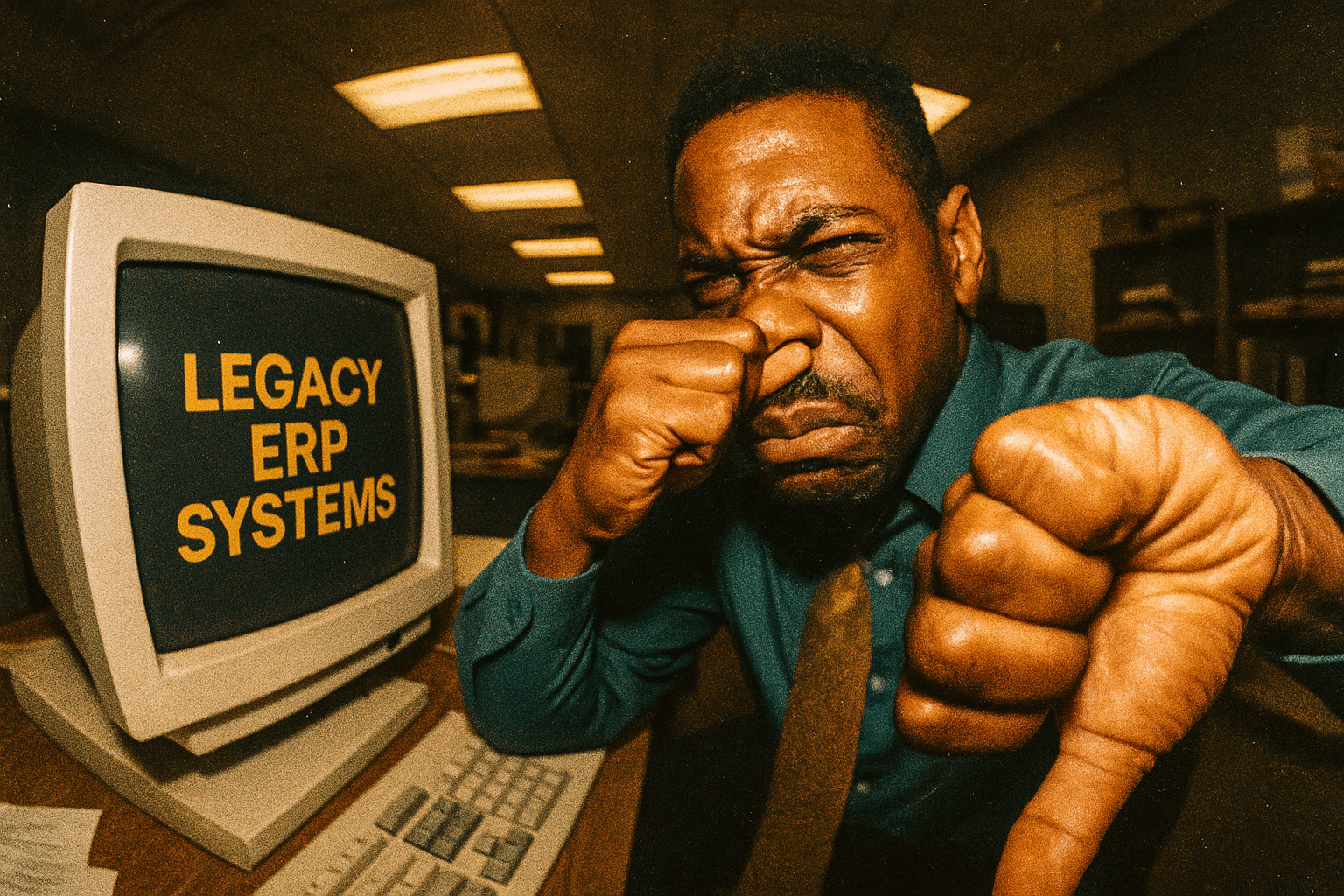

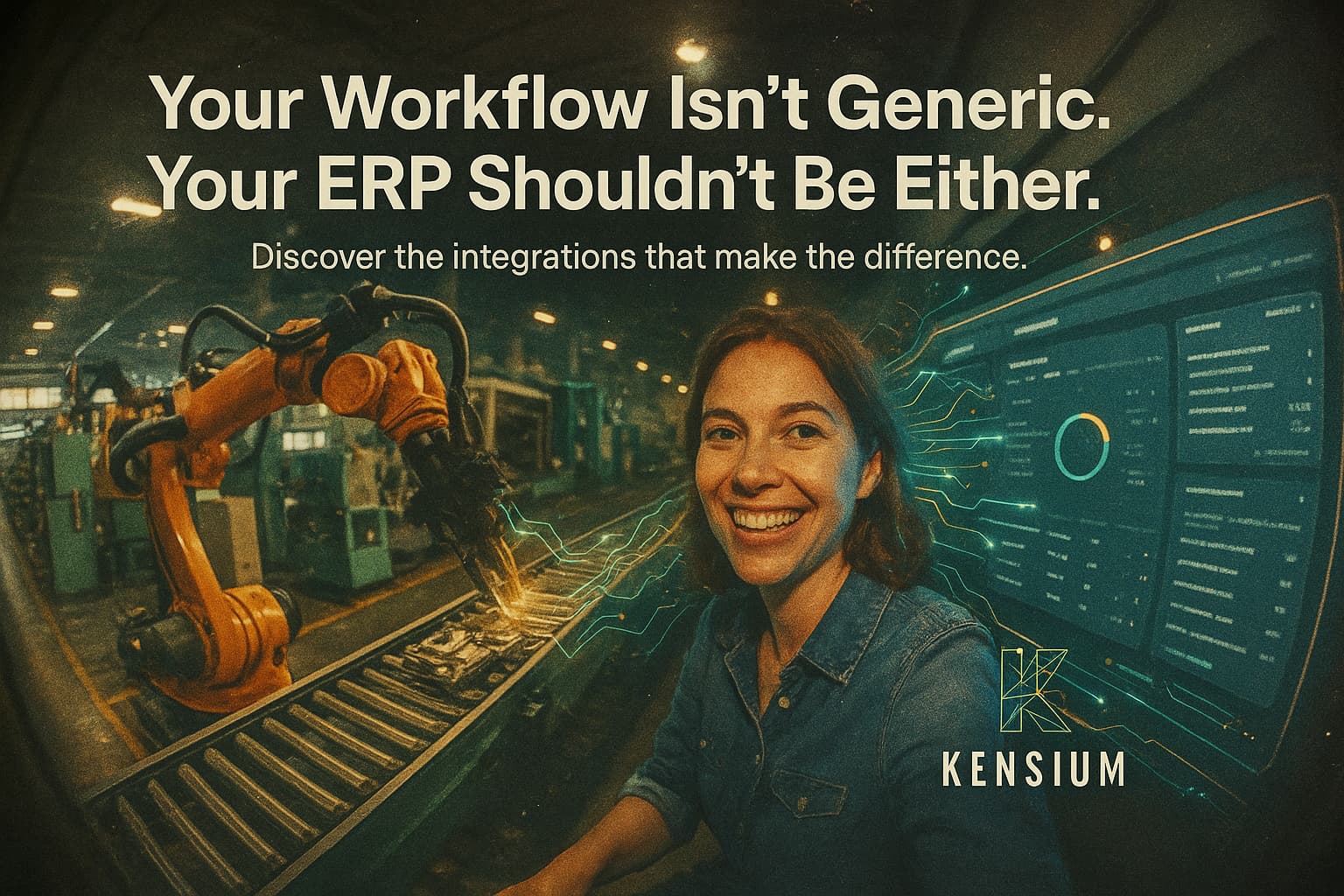



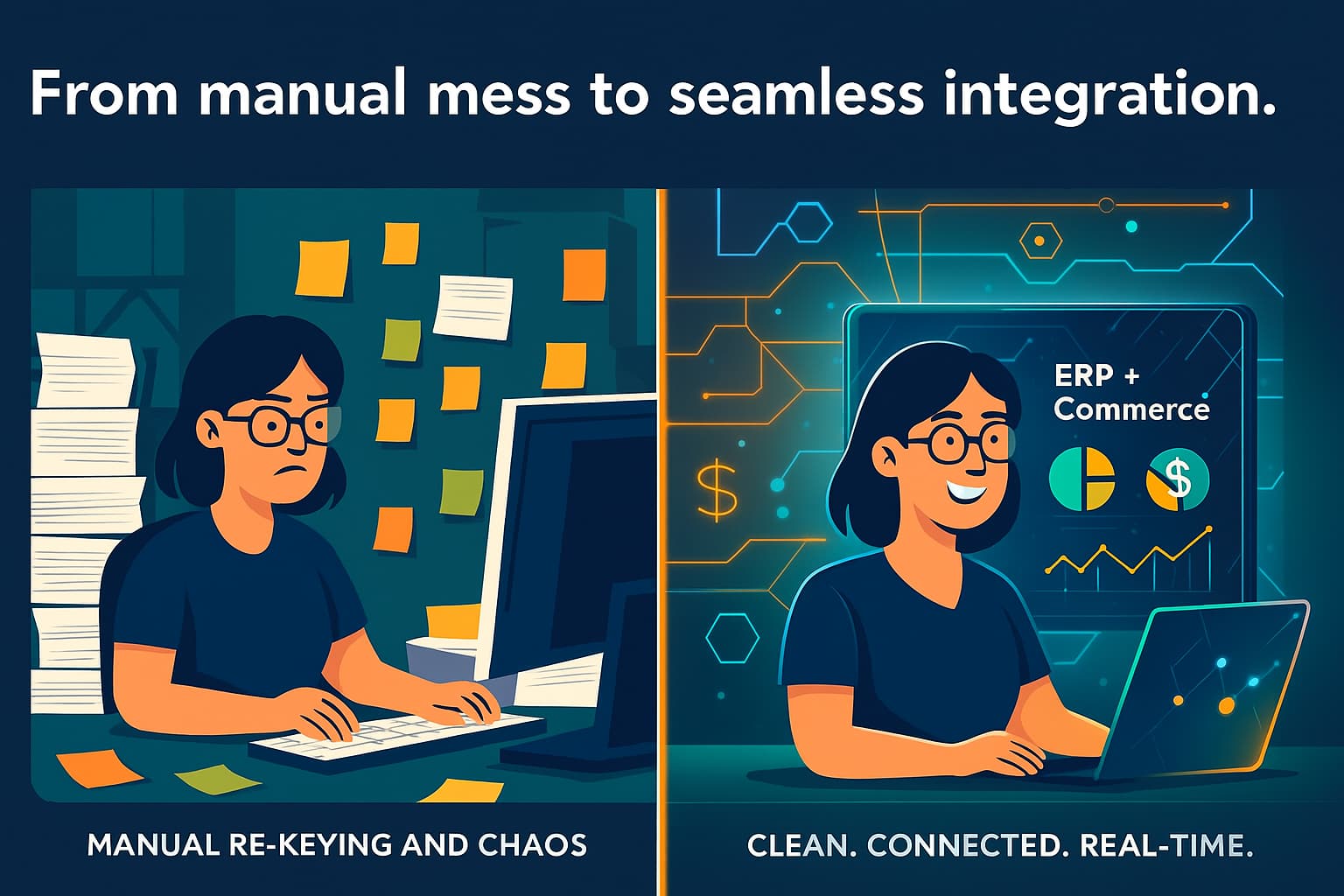
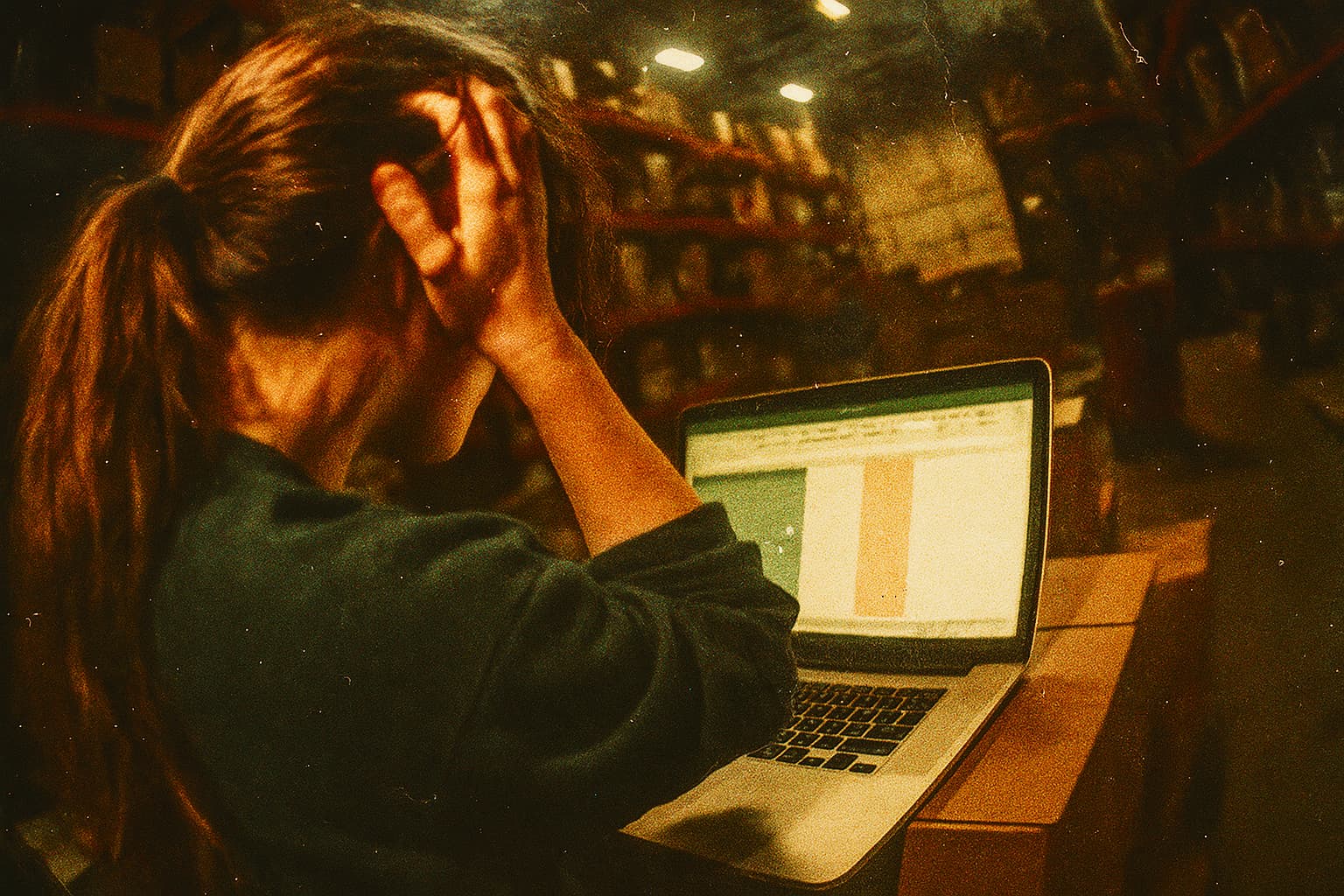



































-small.jpeg)






