
Excess or not enough inventory are two of the most significant challenges for wholesalers and distributors today. Because of supply chain disruptions, many businesses ordered large quantities of products to have the necessary inventory to keep vendors and retailers supplied and maintain profits.
Excess inventory is difficult to offload because of shifting consumer behavior, product trends, and unpredictable consumer behavior in the post-pandemic era. And in turn, stock shortages cause potential customers to abandon your business and buy from another supplier.

One of the easiest ways to manage your inventory is to implement an Enterprise Resource Management (ERP) system. An ERP helps you keep accurate data on how inventory is or isn’t moving and current sales trends help avoid excess or out-of-stock inventory. This article walks you through the ways you can manage excess inventory and how an ERP inventory management system helps you manage ordering, distribution, and fulfillment.
Legacy vs. Cloud-Based ERP Systems
ERPs come in all shapes and sizes but not all are created the same. Legacy ERPs rely heavily on manual data entry and often require onsite hardware and often need expensive additions and upgrades to keep up with the speed of your business. These manual entries and costly additions slow down your inventory processes and make it difficult to forecast consumer trends and lead to inaccurate inventory ordering.

On the other hand, a modern ERP offers a solution without onsite hardware or installed software. By implementing a modern ERP, you can:
- Leverage real-time data sync between your website and ERP for accurate inventory counts
- Automatically update security and upgrades
- Integrate apps and customizations to streamline order fulfillment and distribution
- Forecast future inventory needs that are based on accurate customer data
5 Ways a Cloud ERP helps manage excess or understocked inventory
Acumatica is built in the cloud, enabling up-to-date inventory tracking data, and helping you identify overstocked and understocked items. Within Acumatica’s Warehouse Management module, the Inventory Management feature allows wholesalers and distributors to help manage excess inventory easily and minimize financial losses.
1. Track Your Stock & Get Accurate Insights
Tracking where your stock is in the distribution and fulfillment process is challenging if you use a legacy ERP system that relies on manual counts and pick lists. Acumatica ERP enables you to trace inventory at all stages based on lot and serial numbers and granular breakdowns in fields like sub-categories so you can display a menu to drive into pallet data in real-time. This data helps you compare additional values like expiration dates, enabling you to review the data and make decisions regarding inventory status at any time.
2. Manage Your Warehouse In Real-Time, Even Remotely
A cloud ERP eliminates historical physical restrictions of managing multiple warehouses by leveraging real-time connectivity. Using a modern ERP gives you offsite access to locate and see into every inventory location, removing the limitations of traditional IT infrastructure that requires onsite hardware like servers. With nearly unlimited digital resources delivered in real-time, Acumatica Inventory Management helps scale your inventory according to current demands and adjust for actual inventory volume, distribution center locations, mobile device deployment, and more.

3. Cloud-Enabled Supply Chain Management
A cloud-based ERP system automates procurement operations and streamlines supply chain management, saving time and money on administrative tasks. Acumatica Inventory Management has the flexibility to define data fields, robust analytics, and predictive forecasting to ensure you have the right amount of stock at the right time. Its reporting features allow you to review historical vendor information to plan out your distribution processes based on real-world supply and demand.
4. Inventory Cost & Financial Data Processes
A cloud-based inventory and distribution software like Acumatica’s Warehouse Management module encourages digital data entry and automated processes to avoid inaccuracies due to human error. It connects your inventory and accounting processes to centralize data in real-time, providing the information you need to make business decisions based on the most accurate information possible.
5. Centralized Inventory Management & Distribution Systems
To move beyond the limitations of single-task software, migrating to a modern cloud ERP becomes a necessary improvement for your business. Acumatica enables you to view a comprehensive, 360-degree view of all distribution processes and inventory at every stage. Every module connects with each other and gives you real-time data to track inventory from procurement to point-of-sale.
See Acumatica ERP In Action
American Meadows needed a primary system to record all data (sales, inventory, customer information, etc.) and have it feed directly from their website into an ERP. It was critical that the solution provides additional integrations and custom tools to keep up with future growth. The ERP system needed to connect to external tools to collect and provide data in real-time and improve the ability to fulfill and ship orders while keeping accurate data between both its website and back-office operations.

See How American Meadows Managed Inventory With Acumatica








.png)











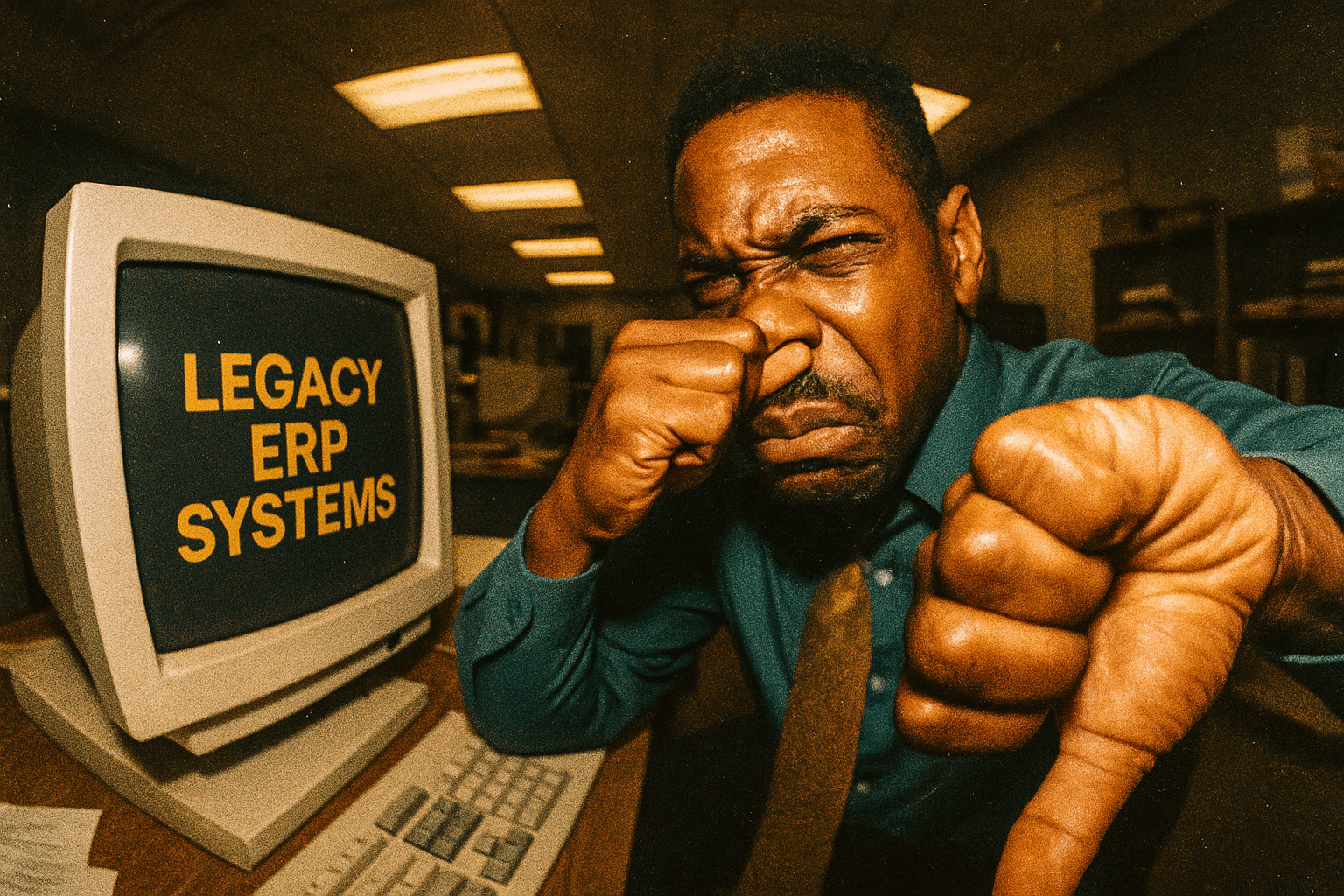

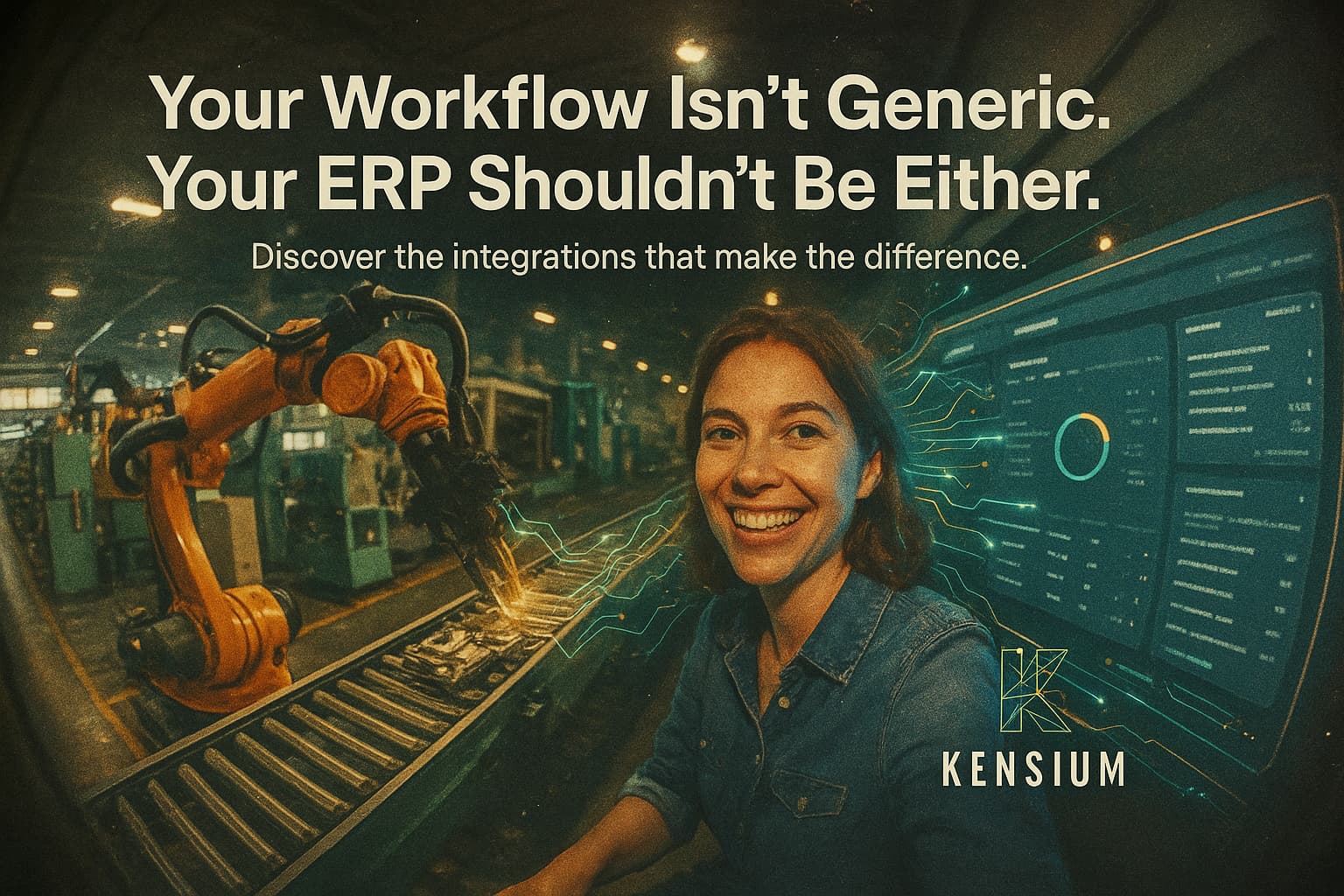



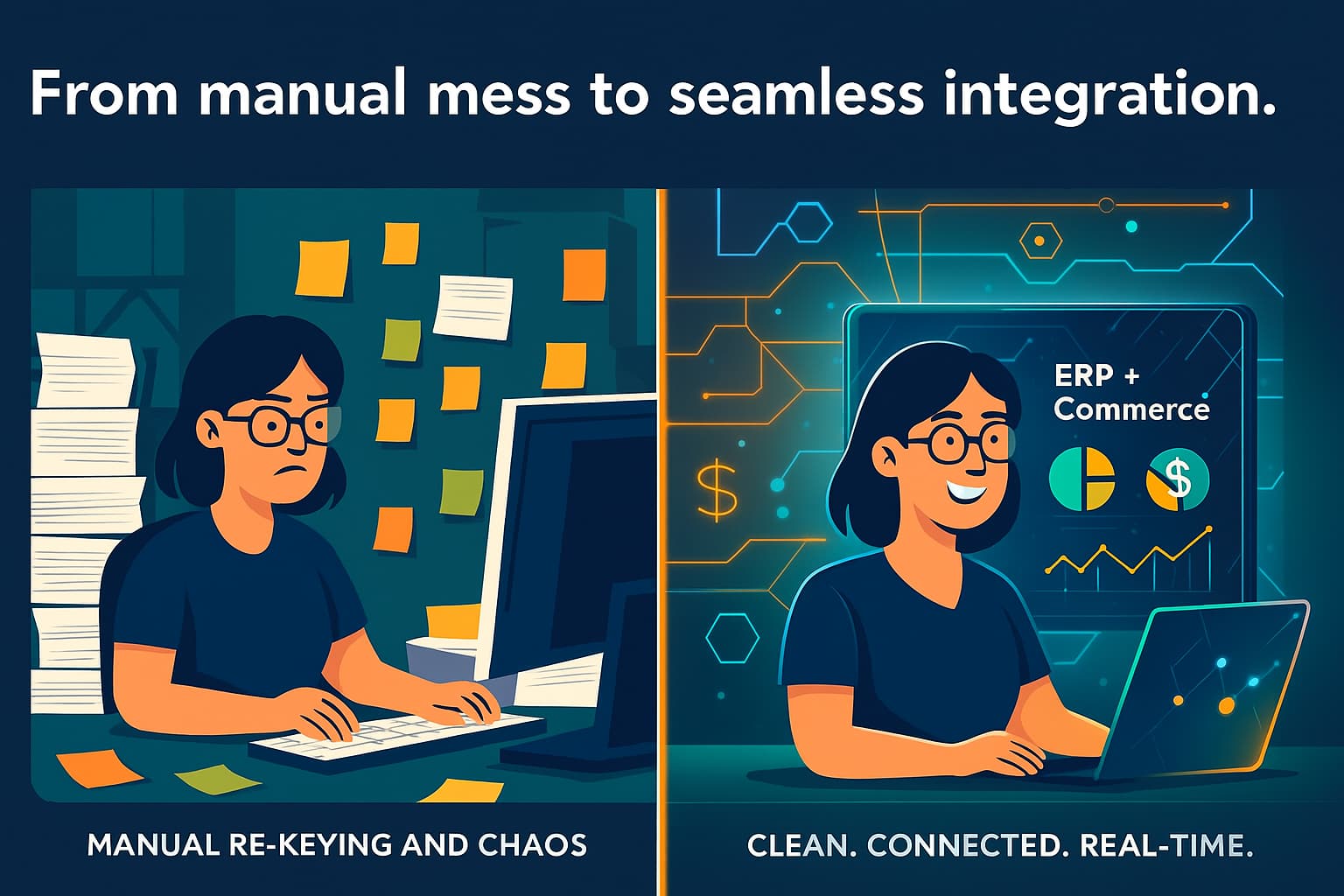
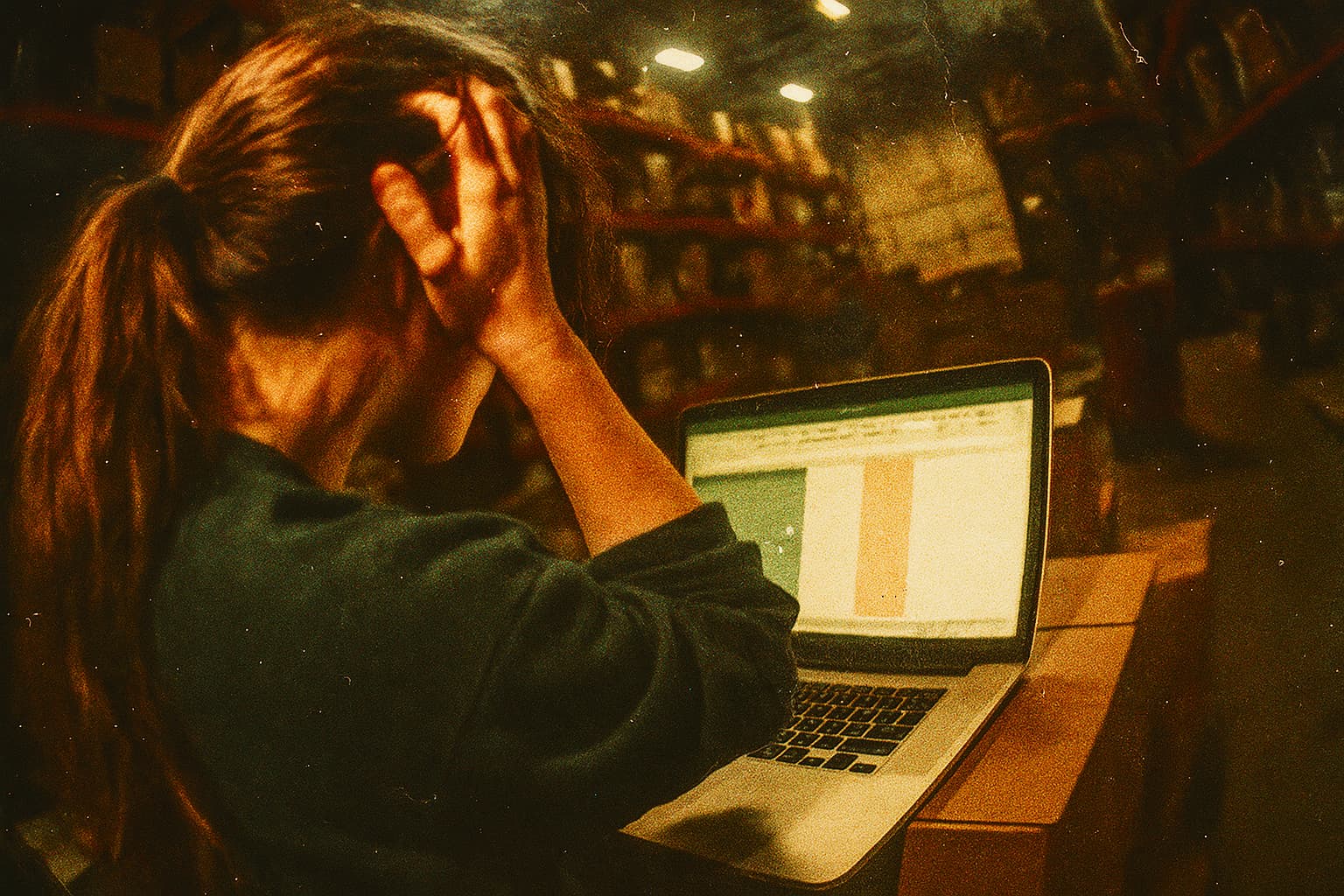


































-small.jpeg)







